Molport provides a number of ways to access data and catalog information on commercially available compounds: the Molport website, the Molport downloadable database, Molport web services (API). With web services you can instantly check the current stock level information for MolPort compounds from your software application, Microsoft Excel, Optibrium StarDrop, Pipeline Pilot or KNIME nodes.
A certain type of data analysis, like filtering by specific parameters, diversity selection, virtual screening or docking, require you to have full data locally. Full data download and its preparation for use require a certain amount of effort on the user’s side. Following Molport user requests, we created example workflow that automate this process using KNIME software. Now you can get to Molport data in KNIME easier.
The workflow is named “LoadMolPortData”. It allows you to acquire FTP based Molport compound data files. There are multiple file types and for large collection there are multiple files to download. For each compound data includes the largest available stock amount, the fastest shipping time, price ranges for 1mg/5mg/50mg/100mg/250mg/1g, whether it is available as a Screening Compound or a Building Block, the QC type, the InChI and the InChIKey. Access to this data is free, however requires use of credentials. To get yours, register or login to Molport website at https://www.molport.com/shop/sign-in and once you are logged in navigate to FTP request page located here https://www.molport.com/shop/user-ftp-access. Then set up the workflow example to get Molport compound data.
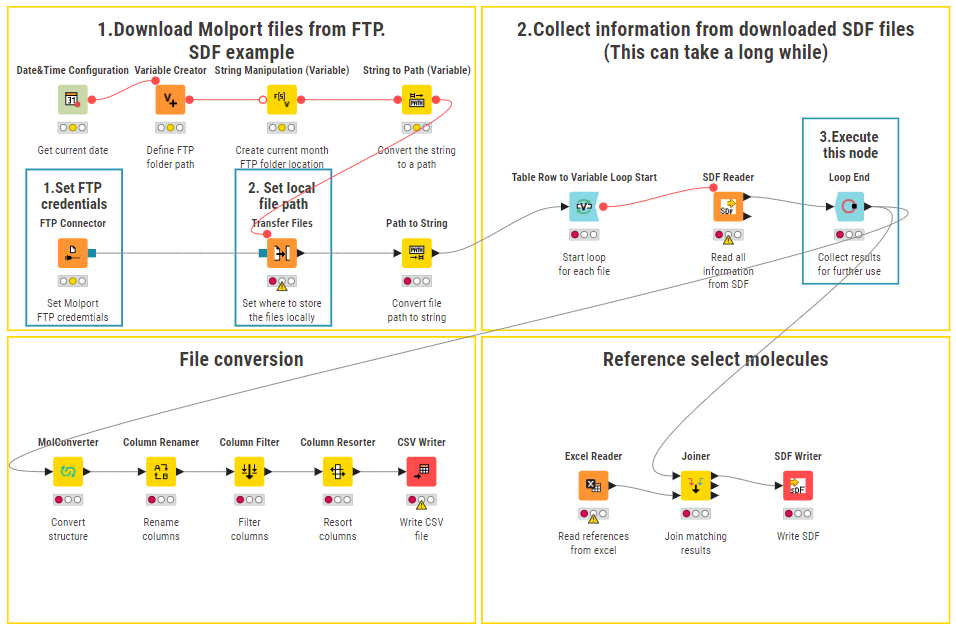
Some companies have a restriction for FTP access. You may need to work with your system administrator to add Molport FTP location to allowed list.
Example workflow contains descriptions and is compatible with KNIME version 5.2 or later.
Files for download:
LoadMolportData_v3_example

