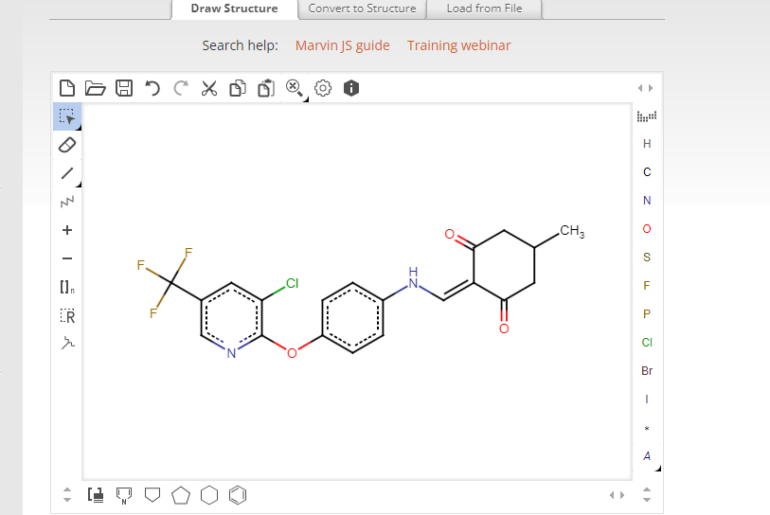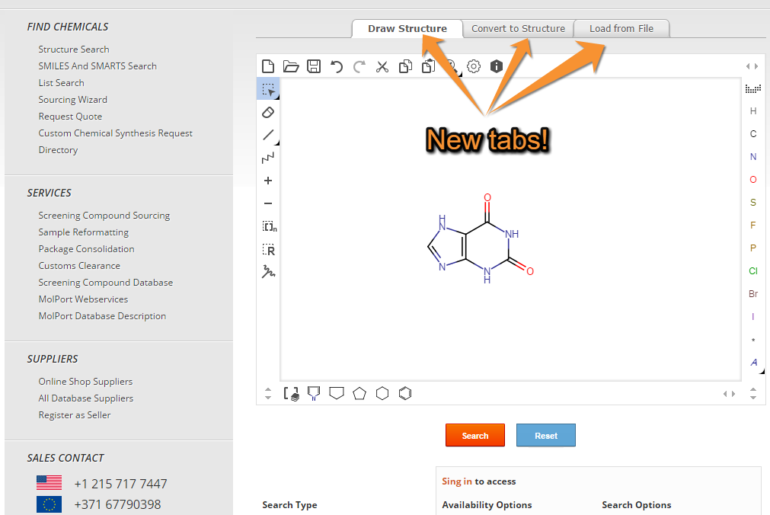On April 27th MolPort and ChemAxon held a joint webinar, aimed at helping scientists master the MolPort chemical structure search interface. ChemAxon’s Marvin JS is a state of the art chemical structure editor that is integrated into MolPort’s web interface to query the commercially available compound space. In the course of this webinar, you will be walked through the basic structure search editor interface on www.molport.com, will pick up productivity tips and advanced structure query…
We Part with the Marvin Sketch Applet Editor We removed the Java Applet structure editor from our website. Browsers have poorly supported Applets in corporate environments; they were slow to load and the IT industry, as a whole, has moved on to JavaSript and HTML5 technologies for a number of reasons. The newer and quicker ChemAxon’s Marvin JS editor has been available on our website for some time already and our users overwhelmingly favored it over the…
MolPort provides a number of ways to access data on commercially available compounds and their catalog data: the MolPort web portal, a downloadable database, web services (API). With web services you can instantly check the latest stock level information for MolPort compounds from your software application, Microsoft Excel, Optibrium StarDrop, PipelinePilot or KNIME. Starting today, MolPort KNIME Nodes are available from the traditional KNIME install/update website. This will not only make the knime download process much easier, but will also keep them up-to-date automatically. Just…